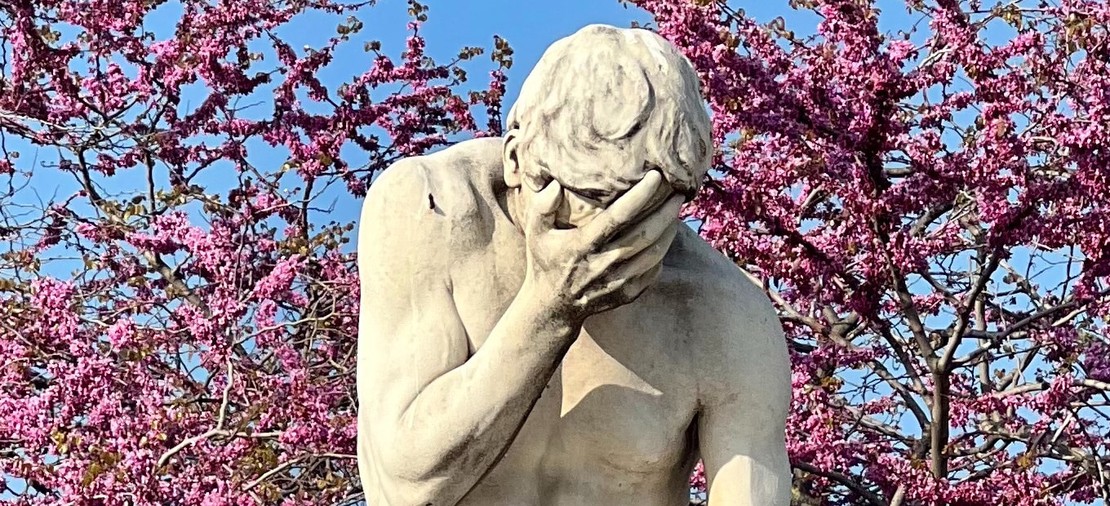
Avoid Regret and Setup Opportunity Products Correctly
Table Of Contents
Tip
Don’t be lulled into relying on Salesforce’s Opportunity Types. While those are helpful, you’re really selling products so configure those correctly.
The typical organization relies on Opportunity Types.
If you’re like most B2B SaaS companies, you haven’t put much thought into how you setup your opportunity types. You probably have something that closely resembles the following:
- New Business
- Upsell
- Renewal
Seems simple and makes sense, right? You add your Opportunity Products to the Ppportunity, and you go on your merry way. You create reports based on the Ppportunity Type, and you can actually see your upcoming renewals, new business, upsells, etc.
Life couldn’t be easier.

Problems arise when you rely solely on Opportunity Types
Well, that didn’t take long. You have classified all of your opportunities, and an Account Manager has secured interest from an existing customer in an additional product. They have added the new product SKU to the Renewal Opportunity, but that’s not quite right since they aren’t renewing this product.
Questions arise:
- Should they create a separate Upsell opportunity?
- If so, how will invoices be applied?
- How will commissions be tracked since they’re paid a higher rate on upsells?
- Will the Upsell product have the same subscription dates?
- How do you send legally required renewal notifications to customers on a subset of opportunity products?
- How the heck do you reflect this in a forecast report since this inflates your renewal numbers?
Taking the simple route by relying on Opportunity Types has made your job more complex.
Opportunities represent an opportunity to sell something. They aren’t what you’re selling.
Think about it another way. Opportunities are verbs. They’re actions. They encapsulate all of the messy selling activities that happen to close a deal. They aren’t what you’re selling.
In the scenario above, your team is selling a renewal product and an upsell product at the same time. These products will have different attributes that you care about and need to track. In order to do so, you need to reflect these at the Opportunity Product level.
Here is a list of custom fields I routinely create on Opportunity Products:
- Type
- Trial
- Trial Start Date
- Trial End Date
- Trial Contact for Notifications
- New Business
- Subscription Start Date
- Subscription End Date
- Onboarding Start Date
- Onboarding End Date
- Product Delivered?
- Ready to Invoice?
- Upsell
- Subscription Start Date
- Subscription End Date
- Onboarding Start Date
- Onboarding End Date
- Contract Addendum Required?
- Product Delivered?
- Ready to Invoice?
- Renewal
- Subscription Start Date
- Subscription End Date
- Renewal Notification Date
- Renewal Notification Contact
- Trial
There is some overlap, but every Opportunity Product has something that’s different from the others. For example, a Renewal doesn’t need any information about onboarding or delivery since the product has already been onboarded and delivered. An Upsell would likely need this information. A Trial doesn’t need any information about, say, invoicing, but we do need to know when the Trial begins and ends so that we can send appropriate internal and external notifications.
Here is a screenshot of how a typical Renewal Opportunity with upsell products might be structured:
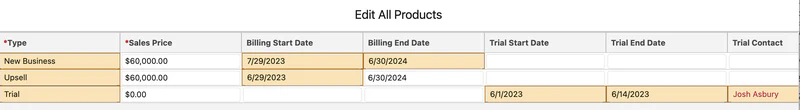
You can see that this Renewal opportunity has 3 different products included:
- The original product that is renewing.
- A $0 Trial product for the product the Account Manager is upselling.
- The actual Upsell product.
Having the the Opportunity Products broken down in this manner provides you with as much flexibility as you’ll need to handle any scenario thrown at you. You will need to update reports to be based on Opportunity Products vs. Opportunity Types – which allows you to do all sorts of cool things when it comes to getting a thorough understanding of your forecast, revenue expansion/contraction, viable products for upselling, etc.
I’ll run through some specific things you can do off the Opportunity Product in future posts, so stay tuned for those.
Conclusion
Odds are, you found this article because you ran into some of the problems I mentioned above. You can likely develop some adequate workarounds, but the best solution is to bite the bullet and re-think how you’re using Opportunity Products. You’ll need to sift through old deals and do some data migration (which could be really hard or relatively simple depending on your business model and history), but the effort will be worth it.
Every day you wait to do this makes the migration effort that much harder.
I’m happy to speak with you to help think through the pros and cons of doing it (the pros will win), and to scope out the level of effort. Just get in touch and let me know how I can help.
Header Photo by Greg Rosenke on Unsplash